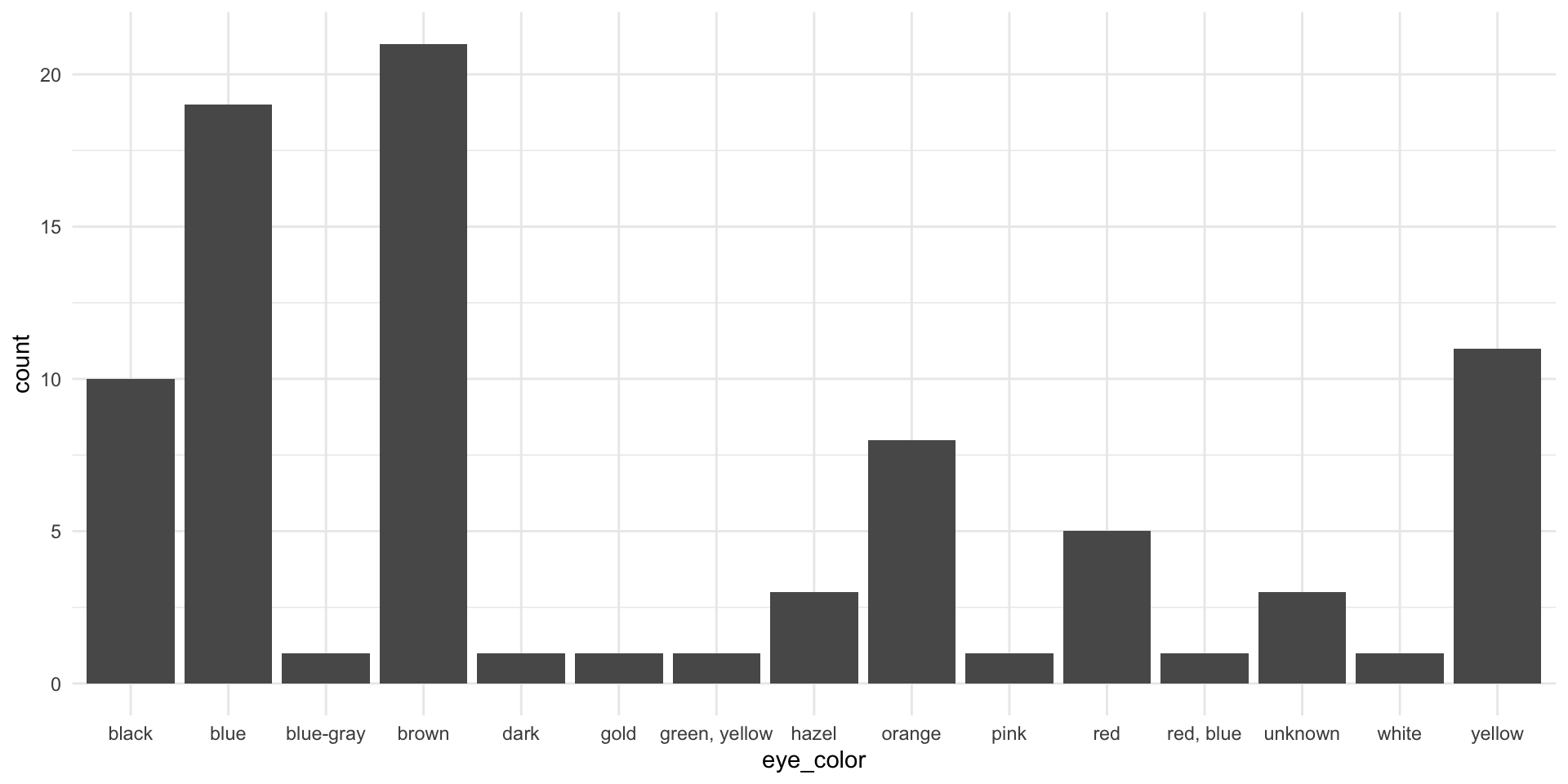data masking practice
Scope
Local vs. Global variables
x and df are referred to as global environment variables.
df#x and df$y are local to the dataframe. They are often referred to as stats-variables.
The dollar sign operator
We don’t use the dollar sign operator often, because we use the tidyverse which makes it unnecessary.
$ selects a variable.
We can select a variable with tidyr from the tidyverse.
This makes things easier to read and less redundant.
Make a function
To print out 5 we need to tell R where to find the variable 5.
my_printer() looks through the global environment first.
So my_printer(x)=10 and not 5.
tidyverse problems
The tidyverse uses a process called “masking” to blur the lines between environment and data variables.
This is the Tidyverse is easy to use.
However it makes programming with the tidyverse functions more challenging.
Use summarize to calculate a mean.
The code below works as expected because tidyr is working under the hood to select x from df.
A mean calculating function
We get into problems when using tidyverse functions within homemade functions:
We’re still getting 10 in our output! It should be 5, because that is the value from the data frame.
my_mean_maker() goes to the global environment because it doesn’t recognize that it should be looking in the data frame.
When is tidyr working?
We can check to see if tidyr is working under the hood by checking the arguments of a function.
We are looking for the words “data-masking” or “tidy-select”.
If these words are not present we will not need to inject the data (aka unmask the data).
Solution
We need to inject the data into the summarize function. We can do this by unmasking the data with {{}}.
This tells R to look for the variable within the dataframe, not the global environment.
Problem 1
Make a function that will calculate the mean, median, and standard deviation of any variable from a data frame using tidyverse functions.
Use filter( !is.na() ) or na.rm = TRUE to remove missing variables.
Test your function on the starwars data height variable.
Solution 1
Problem 2
Make a function that makes a bargraph of a categorical variable.
Test your function on the starwars eye_color variable.
Solution 2